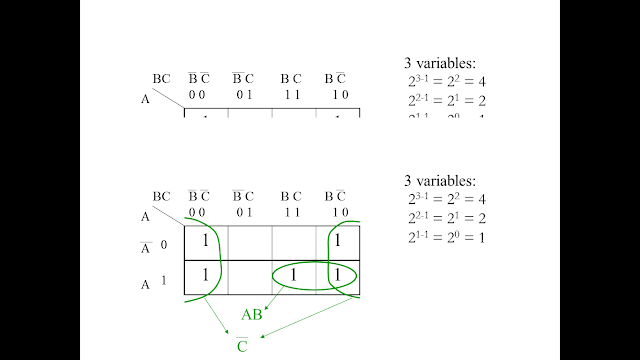website that share documents:docs.com

That is not only Google Drive to have the online document, Microsoft also have SkyDrive and docs . Docs is integrate with Facebook which mean you need to log in Facebook to upload or download the documents.While the Sky Drive is come with your Hotmail account! Actually the web app of Sky Drive and docs is same ,the different between SkyDrive and docs is the docs has no limit of upload space but SkyDrive does it have maximum 25gb storage data, but Skydrive can upload file like picture and others! Docs is place to share Microsoft power point, Microsoft word, Microsoft Excel and also you can upload PDF file. You may be can go try this at : http://docs.com