Remote Connect MYSQL server using php.
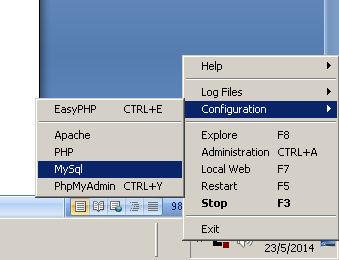
How to remote Connect MYSQL server using local php. 1. First, you access the mysql using phpmyadmin or shell command. mysql –u root –h your.mysql.server.address –p password ps: The argument behind –u is username, -h is the hostname/host address and argument behind –p is the password. So substitute the respective argument. 2. You need to create user with % as domain and grant her access to the database. The usr is the username you want to name it. The yourdb.* you should change to your database name. CREATE USER ‘usr’@’%’ IDENTIFIED BY ‘some_pass’; GRANT ALL PRIVILEGES on yourdb.* TO ‘usr’@’%’ WITH GRANT OPTION; 3. Then you now need to edit the my.cnf, you can easy find the mysql config file if you are using easyphp. 4. After open the file then you need to set the bind-address = your.mysql.server.address and comment out the skip-networking field. 5. Restart your mysql. 6. MySQL is using the port 3306 so if you have firewall you shou...