Computer Agents
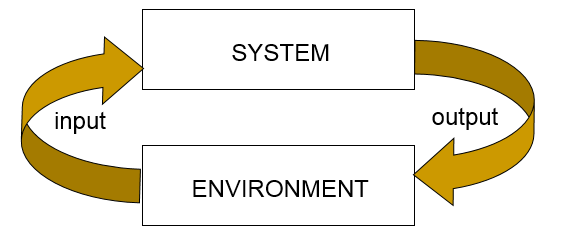
What is computer agents? A computer agent is a computer system that is capable of independent action on behalf of user or owner. Which mean that it able to figuring out what needs to be done to satisfy the design objectives rather than constantly being told.Which mean that the computer agent able to make decision by it own to achieve the design objective. What make computer agent to become agent is because their capable to a cting independently , exhibiting control over their internal state which another word to explain is autonomous . So Computer Agent is a computer system that is able to make action autonomously in some environment in order to meet its design objectives. Computer Agent There can be 2 kind of agent which are: Trivial (non-interesting) agents- Agents like thermostat that control heating system in houses. Intelligent agent-is a computer system that capable of flexible autonomous action in some environment.By flexible we mean: Reactive Pro-active ...

