Disable Shutdown button
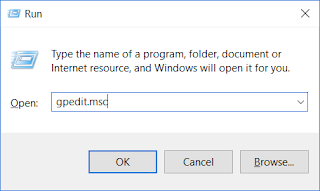
I accidentally shut down the remote server, so I was looking for a way to disable the remote user to shutdown. There is a method to prevent the user to shutdown according to user and access but I do not recommend it. Below is the method to disable shutdown: 1) (Win+ R) Run "gpedit.msc" 2) go to User configuration => Administrator template -> Start Menu and Taskbar 3) Find "Remove and Prevent access to shutdown, Restart ...." and double click 4) You will see the setting is not configure 5) all you need to do is click enable and apply. Done That simple. you should not able to see shutdown and restart. However, you can do it with command prompt or set the setting back to not configure. PS: shutdown -s now Feel free to leave a comment below if you have a better solution! Thank you ~~