French Accent Codes
Depend on what operating System you are using , the French Accent Codes is different Operating System.
For example in Windows, the combination between ALT key and a numeric code can be used to type a non- English Character (accented letter or punctuation symbol) in any Windows application. However the ALT method only work for keyboard with Numpad. For the laptop user then you should find another way to input the french accent codes.
You can printout the picture below!
While the Linux use different method than Windows . Since I was using Ubuntu therefore I not sure this method will work or not on others Linux distribute .
The another way to input French in window is using the input keyboard provide by window . You can find it at Control panel.
For example in Windows, the combination between ALT key and a numeric code can be used to type a non- English Character (accented letter or punctuation symbol) in any Windows application. However the ALT method only work for keyboard with Numpad. For the laptop user then you should find another way to input the french accent codes.
You can printout the picture below!
While the Linux use different method than Windows . Since I was using Ubuntu therefore I not sure this method will work or not on others Linux distribute .
- Press Ctrl + Shift + U. Then a U with underscore will show! U
- then type in the codes.
The another way to input French in window is using the input keyboard provide by window . You can find it at Control panel.
- Open the Control Panel.
- Click Clock,Languages, and Regions.
- Click Region and Language.
- Click the tab keyboards and languages.
- Click changes keyboard.
- Click General tab and press the Add button.
- Find the French .
Now you click on the French below the word keyboard.Then the click the properties button.
A keyboard preview will shown. PS:I use Window 7 in this example picture, window XP or others Window OS may different.
If you really need help, you can leave a comment below. OR you have another even better way to input French, you are welcome to share it here ! Thank you !

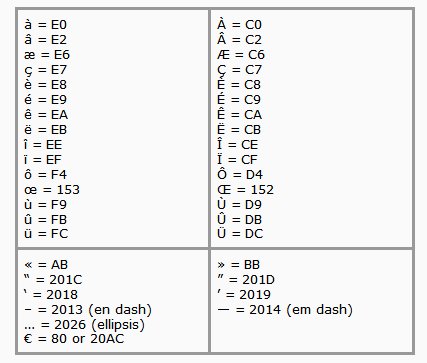




French Accent Codes >>>>> Download Now
ReplyDelete>>>>> Download Full
French Accent Codes >>>>> Download LINK
>>>>> Download Now
French Accent Codes >>>>> Download Full
>>>>> Download LINK oX