Oracle SQL Developer date format
Recently, I use the SQL statement like this INSERT INTO Table_Name VALUES(12-JUN-97); But it give me a error description about the missing column , and error code of .
My syntax/statements are1 not short as above , but since others data type is VARCHAR2 and NUMBER thus I can quickly identify the problem come from the DATE.
Then, I Google and found that many others people also face the problem on the same error code, may be your error is not similar with me but I would like to share solution on the problem I have faced for almost half hour that can be solve in few minute.
Hope that people that have same problem like me can solve it once see my post. The error can be easily fixed by adding '12-JUN-97 ' into the date instead of 12-JUN-97 .
Another problem face by my friend is the date format of the ORACLE SQL DEVELOPER is not as the 12-JUN-97. So to change the time format you can follow the instruction below and have a picture as aids.
DONE THAT IT'S!
My syntax/statements are1 not short as above , but since others data type is VARCHAR2 and NUMBER thus I can quickly identify the problem come from the DATE.
Then, I Google and found that many others people also face the problem on the same error code, may be your error is not similar with me but I would like to share solution on the problem I have faced for almost half hour that can be solve in few minute.
Hope that people that have same problem like me can solve it once see my post. The error can be easily fixed by adding '12-JUN-97 ' into the date instead of 12-JUN-97 .
Another problem face by my friend is the date format of the ORACLE SQL DEVELOPER is not as the 12-JUN-97. So to change the time format you can follow the instruction below and have a picture as aids.
- Click tools
- Then find preferences
- Left hand side of the list find Database
- Choose NLS
- Find the date format and change to the format you want.
- Example: DD-MM-RR
DONE THAT IT'S!
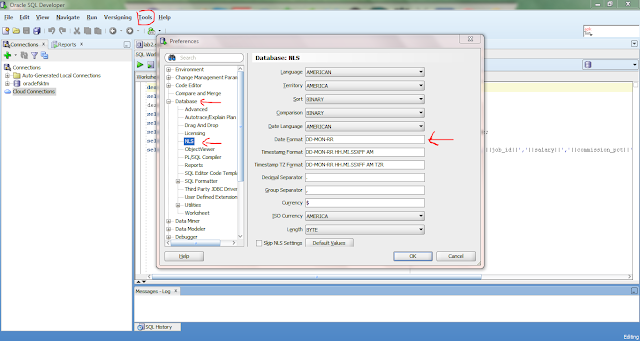



Comments
Post a Comment