Tomcat Debug Cannot Startup
Today I download the Windows binary version of the Apache Tomcat , after I follow the guide to install the tomcat , when I using the command line startup.bat the tomcat, a command prompt out then close automatically.
while the command prompt only show this.
Another command prompt is come out but exit automatically and the Apache tomcat Server is not start which test it using the browser key in localhost:8080, but turns out is connection timeout. I look through the startup.bat and found that it call catalina.bat with no arguments. The catalina.bat is too long , very lazy to look at it. I try to google it the way to stop the pop up command prompt close.
Ok , no more story straight to the solution:
1) Type in "catalina.bat run" at the bin directory of your apache tomcat folder.(or in baby step type in "C:\tomcat\bin\catalina.bat run" replace the tomcat with the name of your Apache directory)
2) Then it come out the logs
cannot create logs
org.apache.catalina.startup.Bootstrap.initClassLoaders Class loader creation threw exception
java.lang.IllegalArgumentException: The double quote ["] character only be used
to quote paths. It must not appear in a path. This loader path is not valid: ["
C:\apache-tomcat-8.0.26" -Dcatalina.home=C:\apache-tomcat-8.0.26"/lib","C:\apach
e-tomcat-8.0.26" -Dcatalina.home=C:\apache-tomcat-8.0.26"/lib/*.jar","C:\tomcat/
lib","C:\tomcat/lib/*.jar"]
blah blah blah. or u want watch it ... http://goo.gl/jY3MRT
3) If your problems is not same as mine , then you are free to go. bye.
4) Type in "systempropertiesadvanced" at cmd after a dialog come out click enviroment.
6) remove the god damn "\"
7) Type in "startup" again . now you should can start your tomcat server.
Thank you. =D (PS: Remember don't kill your cat, use shutdown.)
while the command prompt only show this.
Another command prompt is come out but exit automatically and the Apache tomcat Server is not start which test it using the browser key in localhost:8080, but turns out is connection timeout. I look through the startup.bat and found that it call catalina.bat with no arguments. The catalina.bat is too long , very lazy to look at it. I try to google it the way to stop the pop up command prompt close.
Ok , no more story straight to the solution:
1) Type in "catalina.bat run" at the bin directory of your apache tomcat folder.(or in baby step type in "C:\tomcat\bin\catalina.bat run" replace the tomcat with the name of your Apache directory)
cannot create logs
org.apache.catalina.startup.Bootstrap.initClassLoaders Class loader creation threw exception
java.lang.IllegalArgumentException: The double quote ["] character only be used
to quote paths. It must not appear in a path. This loader path is not valid: ["
C:\apache-tomcat-8.0.26" -Dcatalina.home=C:\apache-tomcat-8.0.26"/lib","C:\apach
e-tomcat-8.0.26" -Dcatalina.home=C:\apache-tomcat-8.0.26"/lib/*.jar","C:\tomcat/
lib","C:\tomcat/lib/*.jar"]
blah blah blah. or u want watch it ... http://goo.gl/jY3MRT
3) If your problems is not same as mine , then you are free to go. bye.
4) Type in "systempropertiesadvanced" at cmd after a dialog come out click enviroment.
5) Then find your catalina_home at system properties. Double click it.
7) Type in "startup" again . now you should can start your tomcat server.
Thank you. =D (PS: Remember don't kill your cat, use shutdown.)
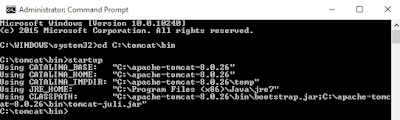






1 Number. Hahaha. Good Info.
ReplyDeleteTomcat Debug Cannot Startup >>>>> Download Now
Delete>>>>> Download Full
Tomcat Debug Cannot Startup >>>>> Download LINK
>>>>> Download Now
Tomcat Debug Cannot Startup >>>>> Download Full
>>>>> Download LINK RD
Worked like charm thank you :)
ReplyDeletethanks
ReplyDeleteThank you very much. You saved my day!
ReplyDeleteThank you very much. You saved my day!
ReplyDeleteI can run by startup.bat but in eclipse not run why?
ReplyDeleteGreat Post!!! thanks for sharing this post with us...
ReplyDeleteWhat is Selenium used for
Selenium Automation Testing