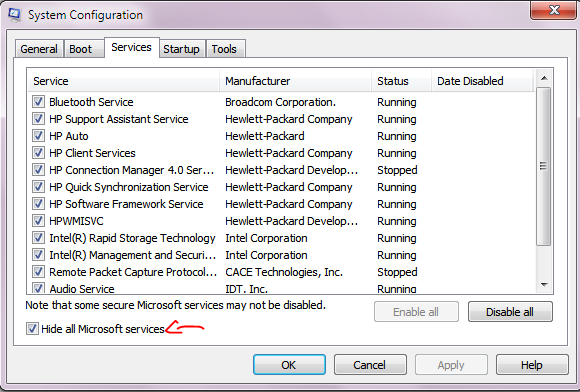 |
| msconfig services screenshot |
I really don't like to see there are bunch of list at the startup tab or at the services tab in the msconfig. I assume you all are advance user in windows whose want to remove the extra list of startup programs and know how to open msconfig.exe and regedit. My method is to remove all the program that you are not tick in the msconfig so you have to be careful to choose what programs you want to remove or keep.
- open your msconfig,
- Untick the programs list that you want to remove on the startup program and services.
- I recommended you keep all the microsoft services and others important programs even you don't want it start at the startup but you still need it in the future.
- After you untick the program that you are not required, then open the registory editor (regedit).
- find the folder computer/HKEY_LOCAL_MACHINE/SOFTWARE/MICROSOFT/Shared Tools/MSConfig/
- Remove/delete everthing in the folder service(to remove the service) or startup (to remove the startup programs)
- Close the regedit.
- Restart if required by the System.
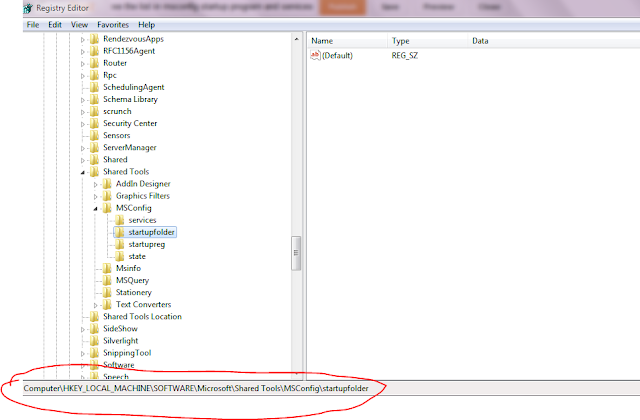 |
| regedit screenshot |
If you are worry about the windows will crash after you remove the services and startup programs. you can set a restore point before you start to remove the list.The end, thank you for reading
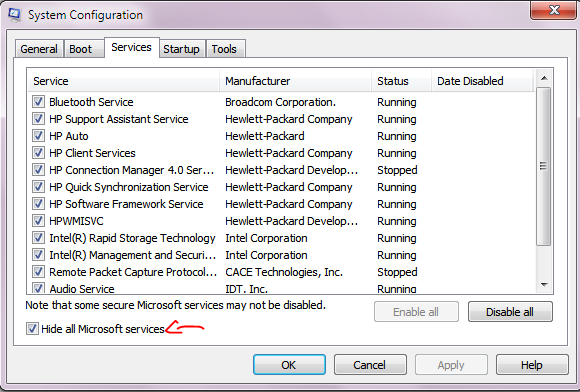
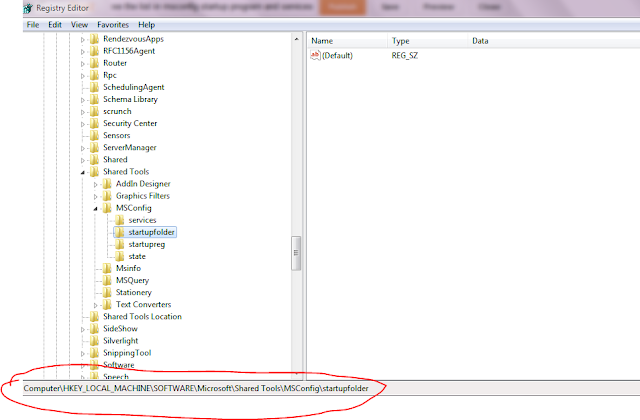


Comments
Post a Comment