Eclipse JADE Plugin
JAVA Agent DEvelopment Framework (JADE)
JADE is know as the JAVA Agent DEvelopment which is a framework for computer agent for java language. It make the multi-agent system more simple through a middle-ware that is using the FIPA specification and include set of graphical tools to support debugging and deployment. The system that is based on the JADE could be distributed across machines even not the same Operating system and all the configuration could be done via a remote GUI. The JADE is using Java which the minimal system requirement is the Java JDK 5.0.
JADE is a framework and it do not have any plugins for the eclipse but you can add JADE manually into the java project. All you need to do is let the jar file of jade add into the libraries and changes some default setting.
The step are show below with picture on install JADE into eclipse.
1.Create a project with any name, then click next.
2. After click next, you will come to this page then you click the Libraries.
3) After that, click Add External JARs (PS: if you place the jade source code in the workspace, you can click the add JARs)
5. After that click project -> properties
6. In the properties, click the Run/Debug setting.
7. Add some new setting by click the New
8.Choose the Java Application.
JADE is a framework and it do not have any plugins for the eclipse but you can add JADE manually into the java project. All you need to do is let the jar file of jade add into the libraries and changes some default setting.
The step are show below with picture on install JADE into eclipse.
1.Create a project with any name, then click next.
2. After click next, you will come to this page then you click the Libraries.
3) After that, click Add External JARs (PS: if you place the jade source code in the workspace, you can click the add JARs)
4. choose the Jade jar inside your file that you have extracted.
5. After that click project -> properties
6. In the properties, click the Run/Debug setting.
7. Add some new setting by click the New
8.Choose the Java Application.
9. Click the Search and find Boot-jade then click OK
10. The click the Argument and type -gui in the textbox of programs arguments.




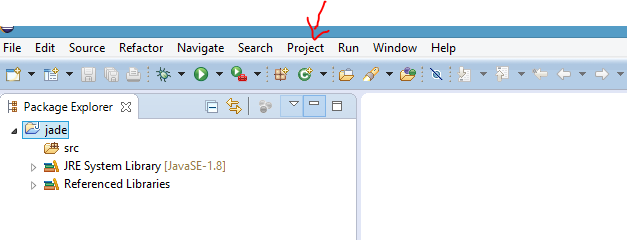










Comments
Post a Comment